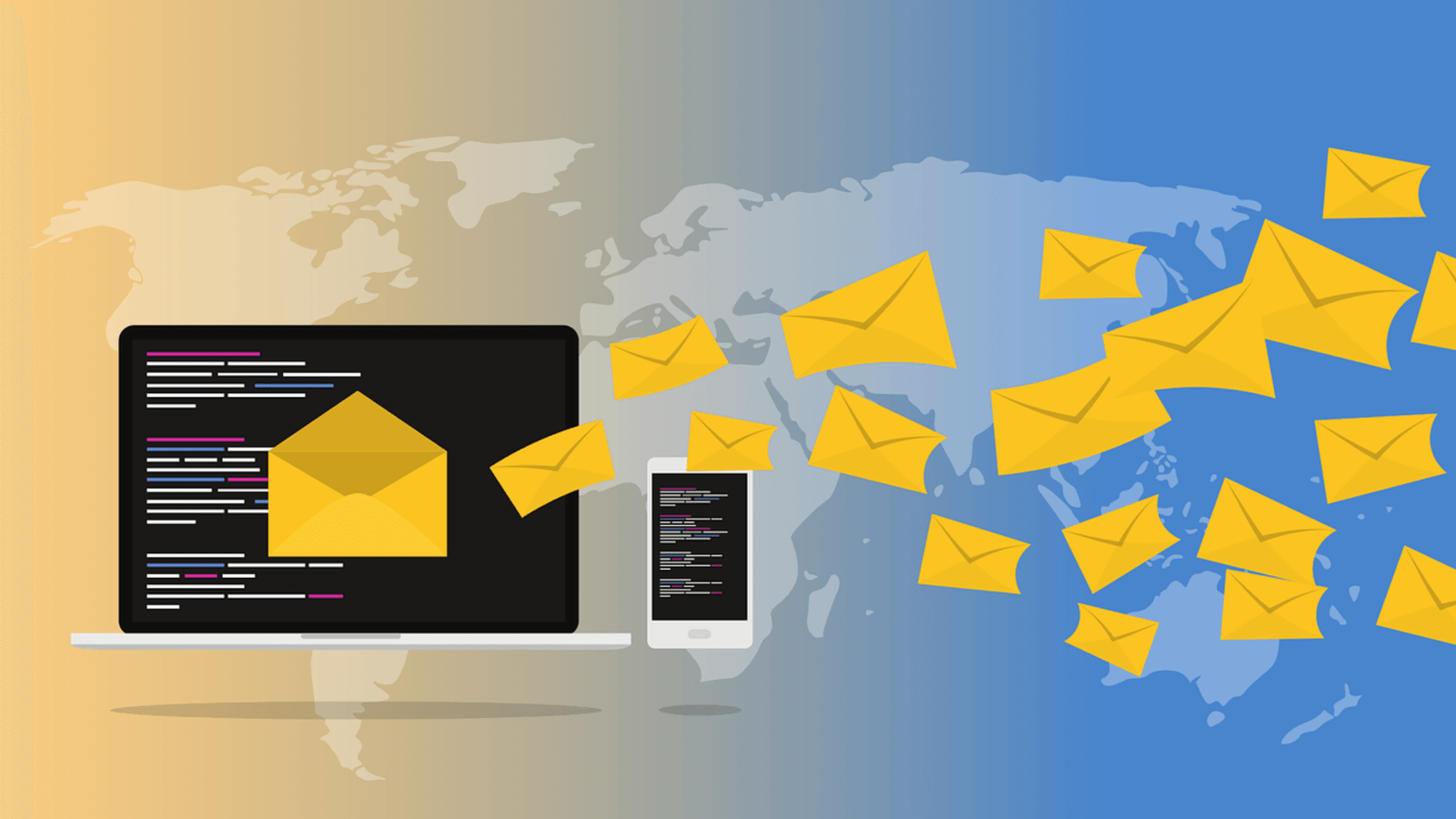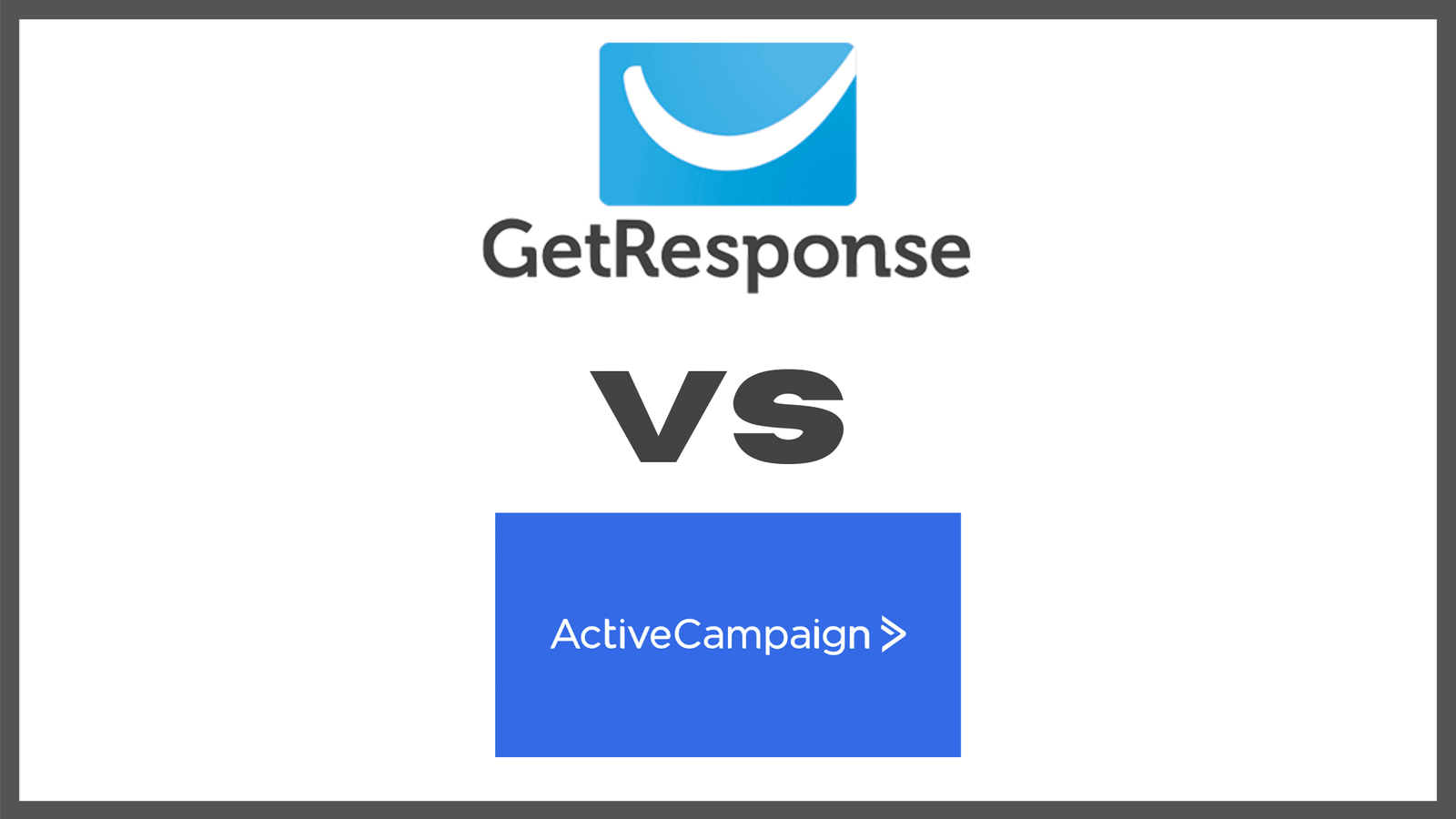If you’re already on any of the hosting services of BlueHost, you’re probably wondering if, and how useful the Sitelock add-on is – and whether it’s worth the extra expense. Well, for the most part, the Sitelock add-on serves to protect your important digital assets from attack. Check out the section below for more information.
Sitelock Security – What is it all about?
Imagine it’s Black Friday, you’re making tons of sales and taking payments directly from your website. Suddenly, you can’t access your website and neither can your customers.
You lose sales, lots of them. A few days, and many emails later, you receive an update that your website was the target of a DDOS attack or a man in the middle – it doesn’t matter now since you’ve lost just about everything including, and worst of all, the trust of your customers.
Sitelock Security ensures that the character in this story is not you. By proactively monitoring your website, this crucial service is able to detect, isolate and sand-box malicious threats. It also serves to ensure that your website is never blacklisted on any of the major search engines by keeping its security protocols in tippy-top form.
Sitelock Security – How does it work?

Once everyday, this software scans all your files to ensure that no infected files have been injected surreptitiously. Where there are corrupt files, Sitelock downloads them and re-uploads your files without the malware to your website. Because scans take place daily, problems can be addressed as soon as they occur and at the source of interference.
Sitelock Security – How is it different from getting a SSL Certificate?

Sitelock security simply serves to scan your websites for malware, and then protects your assets by downloading, and re-uploading your files without the infections.
Secure Shell Layer on the other hand, serves to protect the information that’s shared between customers and the website administrator. Information that’s shared through forms, payment information and other such data points are protected by the SSL.
Due to the differences that exist between them, it’s better to use them both for website protection. Thankfully, SSL is offered for free by BlueHost and you’ll get it as an add-on at no cost whatsoever once you sign up.
Sitelock Security – How should I order it?

- Log in to your cPanel
- Click on the Sitelock icon – it’s located in the upgrades section on the right hand side of your screen
- Select the domain you wish to protect
- Click add to cart

The image above shows the pricing options of Sitelock. Once you’ve selected BlueHost you’ll have the benefit of getting regular Sitelock lite scans on your website. However, should require more than the scans, you’ll need to pay for one of the following options or find a hosting service that offers advanced options for free.
Sitelock Features – What do I stand to get?
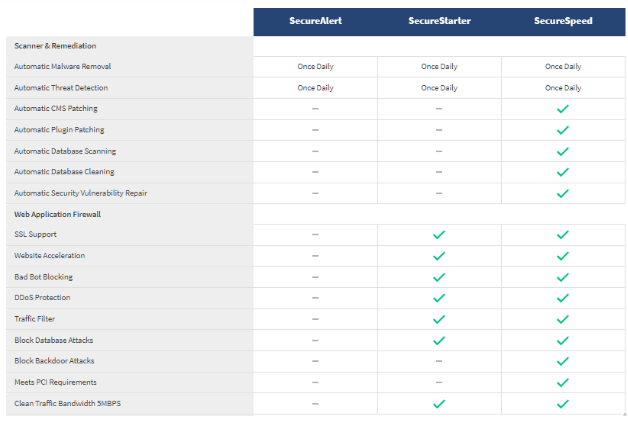
Sitelock offers a number of security features including SSL support to DDoS protection depending on what options you select. Click the image to learn more.
Conclusion
Sitelock is great for you if you’re looking for a solution for your ecommerce website or for websites that host platform/portal services. If you’re just looking to start your blog, you may do well without it since data-transfers and other such activities are most probably less intense compared to a website that serves thousands of people or takes payments regularly.
Please note that dashboards, cPanel’s and hosting services are constantly evolving and so there may be material differences in process or (and) UI/UX at the point of use. Please leave a comment if you find this to be true and we’ll make relevant changes if we haven’t made them already.
Moving your digital assets from AWS to BlueHost can be difficult without taking the right steps. Click here to find a simple guide.