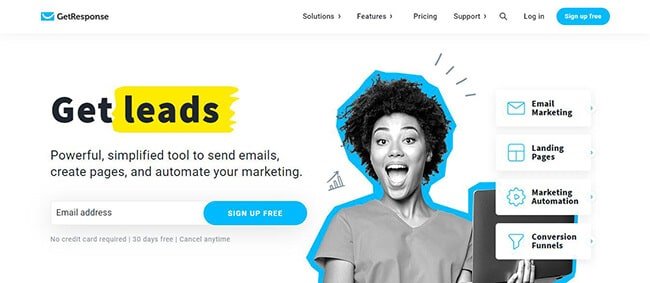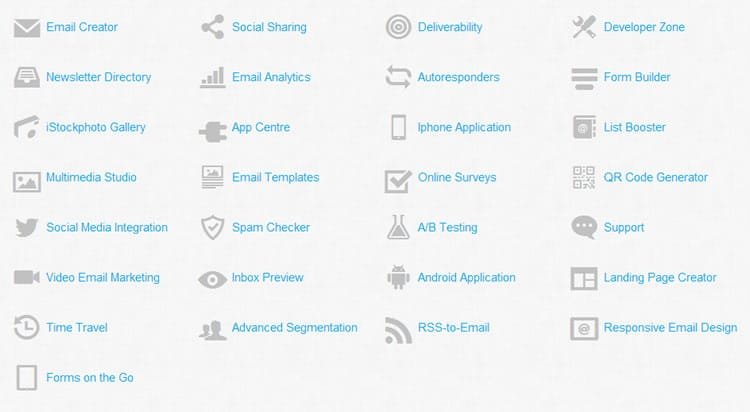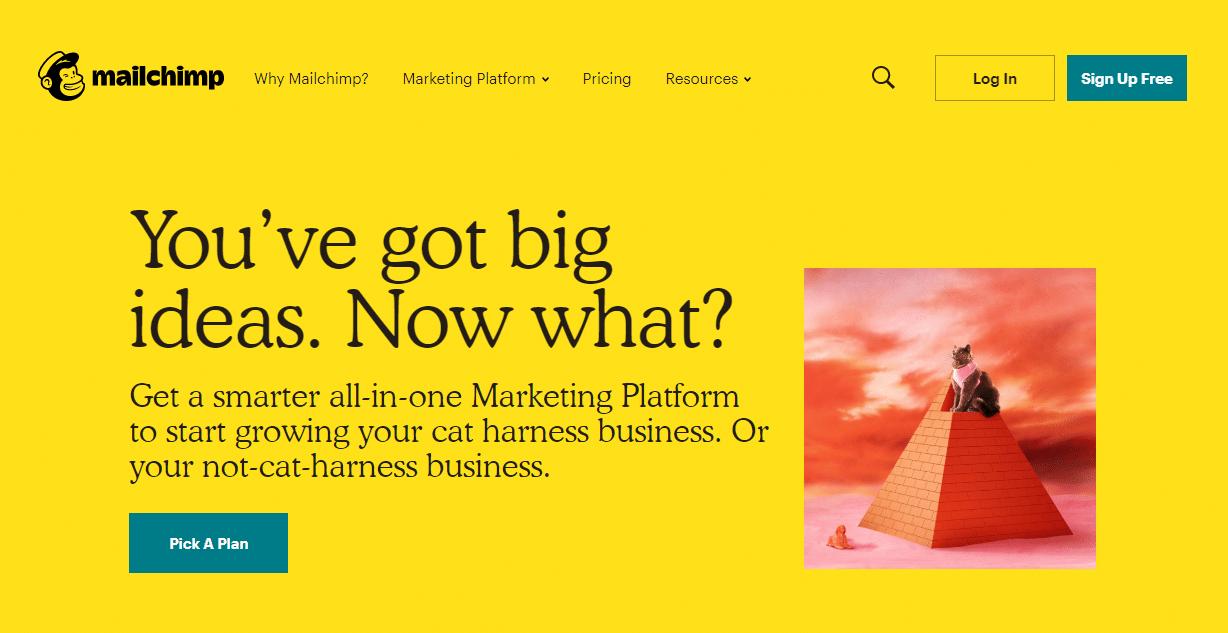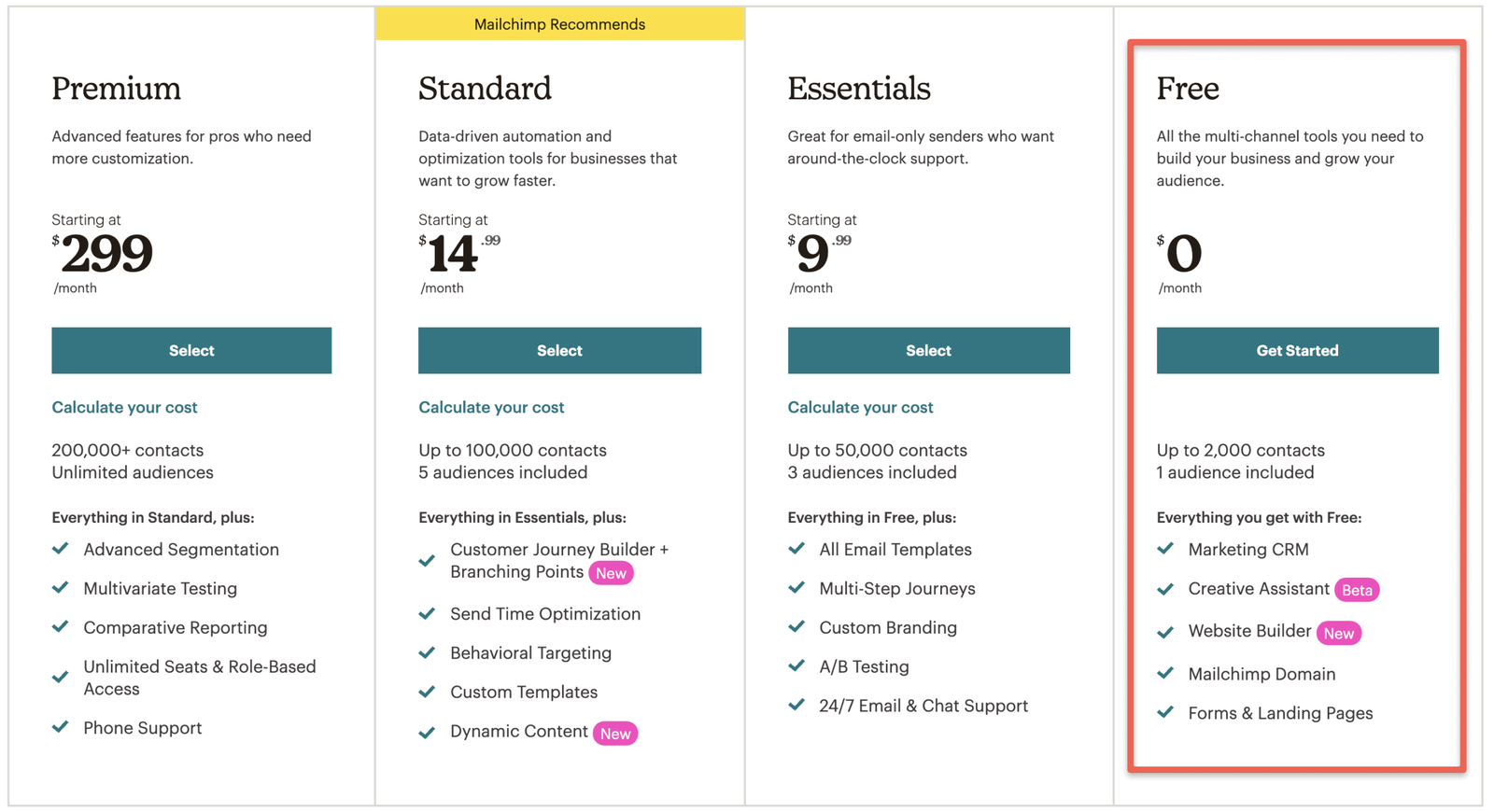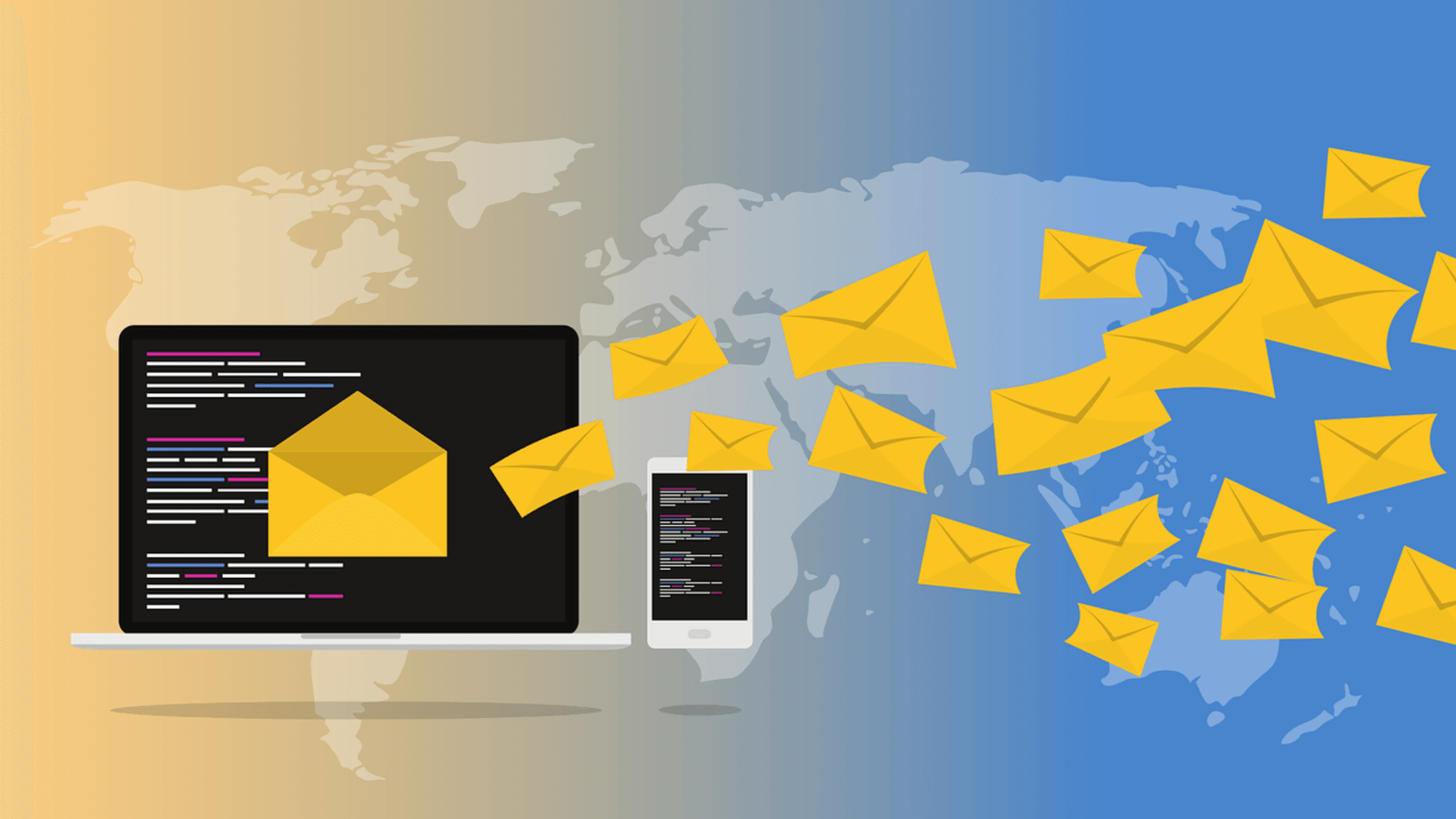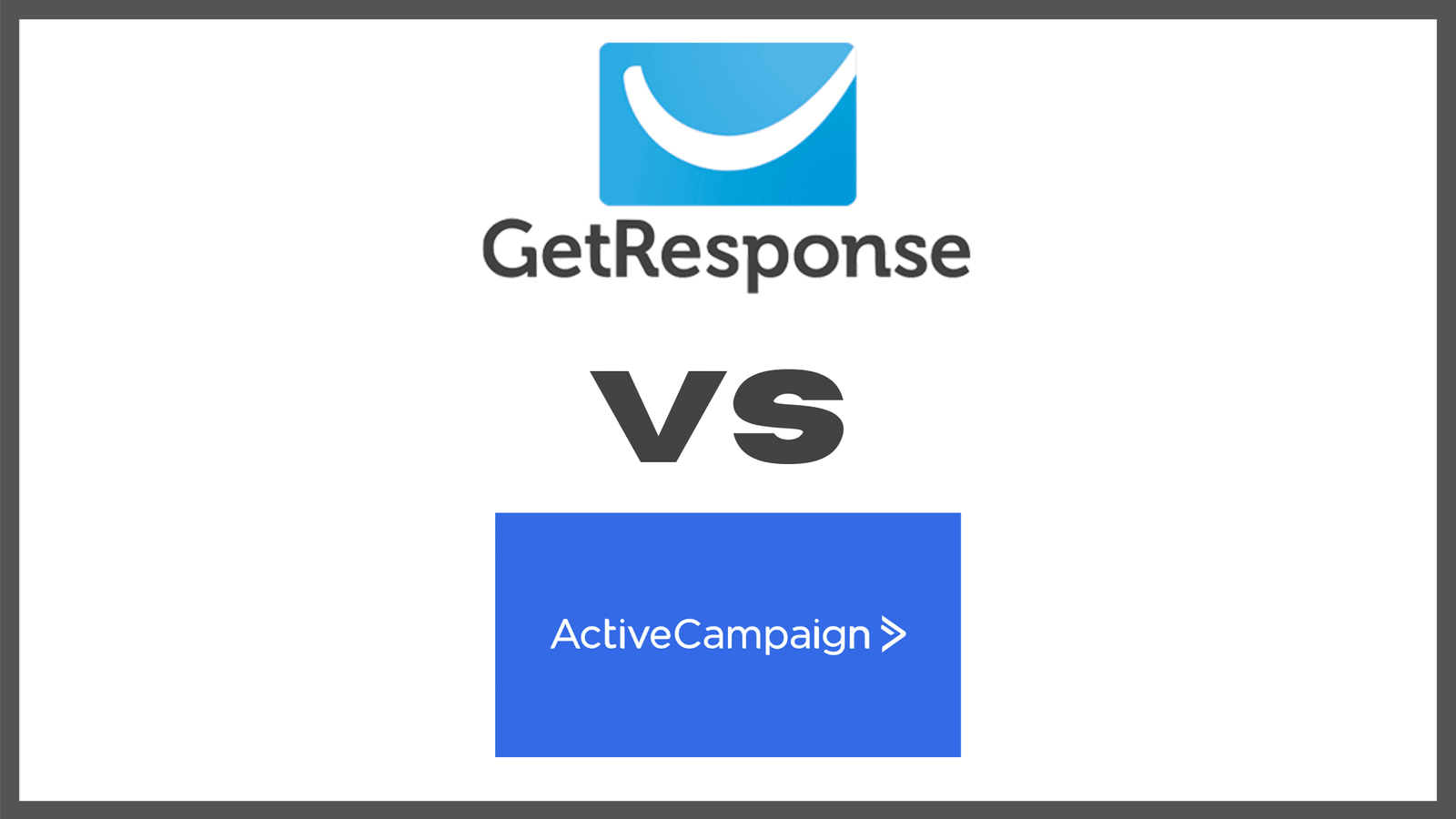In this age of e-commerce, getting a reliable email automation ( e.g. getresponse, MailChimp etc.) client is key to success. With a reported 3.9 billion registered email users in 2019 alone, email automation is an important part of the modern sales pipeline and one you certainly shouldn’t take lightly if you hope to last in business.
What is email automation?
My friend, Mike has just launched his online business. So far, he’s doing pretty well on traffic and even getting some sales but he’s realized that some of his customers drop right off as soon as they add products to cart. For some reason, a small segment of his traffic never actually buys anything even after they show a strong intent to: Enter email automation.

Here’s where email automation comes in handy;
Email automation gave Mike a second shot at revenue generation as he now sends reminder emails to the customers who have left items in cart without purchase. What’s better, he doesn’t even have to do it himself.
It’s all logic based, pre-programmed and set up to work directly off his customers’ actions and specific time triggers on his website which he can easily preset based on his preferences.
Now, Mike can recoup revenue and create value for a fraction of customers who he would be unable to reach without this tool. Mike also sent themed seasonal emails during Christmas, Easter and hosted massive sales and black Friday campaigns all through last year.
Result: Mike is making 3 times more than he did this time last year and he swears that at least 40% of this value comes directly from abandoned carts and his new email tool, getresponse.

Which email automation tool is best?
Both Getresponse and Mailchimp are marketing tools that are built to help you send creative, time and action based emails to customers or a group of anonymous people, with an intent of making them potential customers.
Like Mike, marketers have to use some form of email automation for lead generation, prequalification and conversion on their e-commerce websites.
With over 20 million customers between them, getresponse and MailChimp are two of the most popular you’ll find. That said, the sections below will serve you if you’re looking to;
- Generate a mailing list and attach email addresses onto it.
- Design beautiful emails and HTML newsletters
- Keep track of data linked to your email marketing.
The section below is a guide to these tools, what you should look out for and how you, like Mike, you can make the difference for your business in 2021.
Getresponse:
Getresponse is a Poland based email marketing firm, offering newsletter services and advanced features such as webinars as well as e-commerce and automated sales all for a single price.
Over the last few years, getresponse has evolved rapidly and is quickly becoming the all-in-one, “swiss-knife” type marketing tool for everyone who’s looking to sell stuff on the internet.
Key features.
- FB Pixel
- Sign up forms
- Pop ups
- E-commerce tools etc.
- Tags and scores
- Abandoned cart emails
- Website visitor tracking
- Product recommendations etc.
MailChimp:
Mailchimp, just like getresponse began in 2001 as an email automation tool, giving users access to management tools around email listing, and campaign development.
However, these days, with the onslaught of tools such as getresponse and drip among others, Mailchimp is being built to function as a marketing tool incorporating CRM, A/B testing among other features.
Also, Mailchimp encourages starters and small business owners to grow from small to large with a whole suite of smart marketing technologies that take the stress out of internet marketing.
Key features.
- Email template designer
- Mobile Forms
- Campaign archives
- Mailchimp snap
- Social profile
- MailChimp VIP etc.
Once you get into this, you’ll find that they share a lot of similarities in terms of what they offer feature-wise.
As a result, it’s more instructive to assess these email automation tools on the basis of specific variables and metrics that show how they’ve performed in real time.
Ease of Use:
While Getresponse is certainly up there, Mailchimp has a slightly simpler user interface and is more friendly to newbies. Also, they both come with advanced tools on the design/UI front with visual editors that make template creation into an art.
For the most part, with Mailchimp, all you have to do is drag and drop your tabs into a pre-arranged widget on the left. Mailchimp also makes it possible to achieve your tasks in fewer clicks.
Email automation:
Just like Mike’s business, email marketing will save you tons of time and lost revenue in yours as well. While they both serve well engineered automation for your emails, getresponse gives you more power in this department.
With your emails, some of the key activities these tools can help with include; workflow creation, campaign tracking around opens and clicks etc.
For the most part, getresponse lets you map out your journey in its flowchart and once you map out rules for the automation to follow, it seamlessly works in the background to deliver the goods.
Getresponse also lets you map out your journey from the first click and all the way to the final point of purchase in a way that lets you fine tune the kinks in your system and optimize what works.
Likewise, Mailchimp also boasts of a similar feature that lets you create your user journey and track what matters as you go through this process.
While Mailchimp limits campaign mailing through its pricing system, and also restricts your ability to tag users, getresponse allows you to monitor your subscribers’ journey efficiently, and again, allows you to attach connecting lines to other actions easily.
List sizing:
From small businesses to medium-sized or large businesses, size is always a salient factor to consider when you’re making a decision about what to use for your email automation.
Each email marketing tool being considered under this review comes with its own list sizes, hence the need to get informed about them.
Mailchimp charges for all the audiences on your mailing list – whether or not they’re subscribed. If you’re a small business, this is not ideal for you.
On the other hand, Getresponse only charges for active audiences only. So, let’s say you had 3,000 audiences on your mailing list. Out of these audiences, there are only 2,500 active subscribers with 500 audience inactive.
Mailchimp would conclude that you have 3,000 subscribers, thus, charge you for 3,000 subscribers. On the contrary, Getresponse would consider your contact list to be a list containing 2,500 active subscribers and would only charge you accordingly.
With regards to list sizes, getresponse definitely does it better.
Language:
If you live outside the west or any of the English speaking parts of the world, having an email service that’s presented in your native tongue is crucial.
In this sense, getresponse dominates Mailchimp as it is fully translated into 17 other languages. This makes it easier for non-English speakers to access and derive value from this service.
However, Mailchimp is entirely built and translated in English with support in Spanish. In conclusion, getresponse edges Mailchimp in this aspect.
Templates:
A template is a preset layout that you build your campaign on. For the most part, you can choose the template that best suits your brand, depending on your interest.
Getresponse greets you with a lot of template choices that provide you room, big enough to express your creative skills.
Besides, most of the templates on getresponse are highly responsive and attractive, giving them a large chance of beautifully appearing on your device – whatever it happens to be.
However, some of the designs are a bit old fashioned and the flexibility of the template could prove to be a bit difficult. Unlike getresponse, Mailchimp soars higher with modernized templates and as well offers a lot of template choices.
Although, it is almost impossible to pick a lead under this feature because they both share almost the same abilities, nevertheless, getresponse is more responsive.
Who doesn’t want a modernized-looking template? In the light of this, Mailchimp has the lead, only by a whisker.
Conclusion
Getresponse and Mailchimp are both amazing email marketing tools to seek after and most definitely, use.
Nonetheless, while you’re on the lookout for one that best suits your brand and your speculations; you should bear in mind that they both share unique and similar features – not the same features.
If you are after a smart, easy-to -use, and free service, you can always give Mailchimp a try. Also, if you’re on a long search for something that best suits your large scale business with higher subscribers, then, Getresponse is for you!