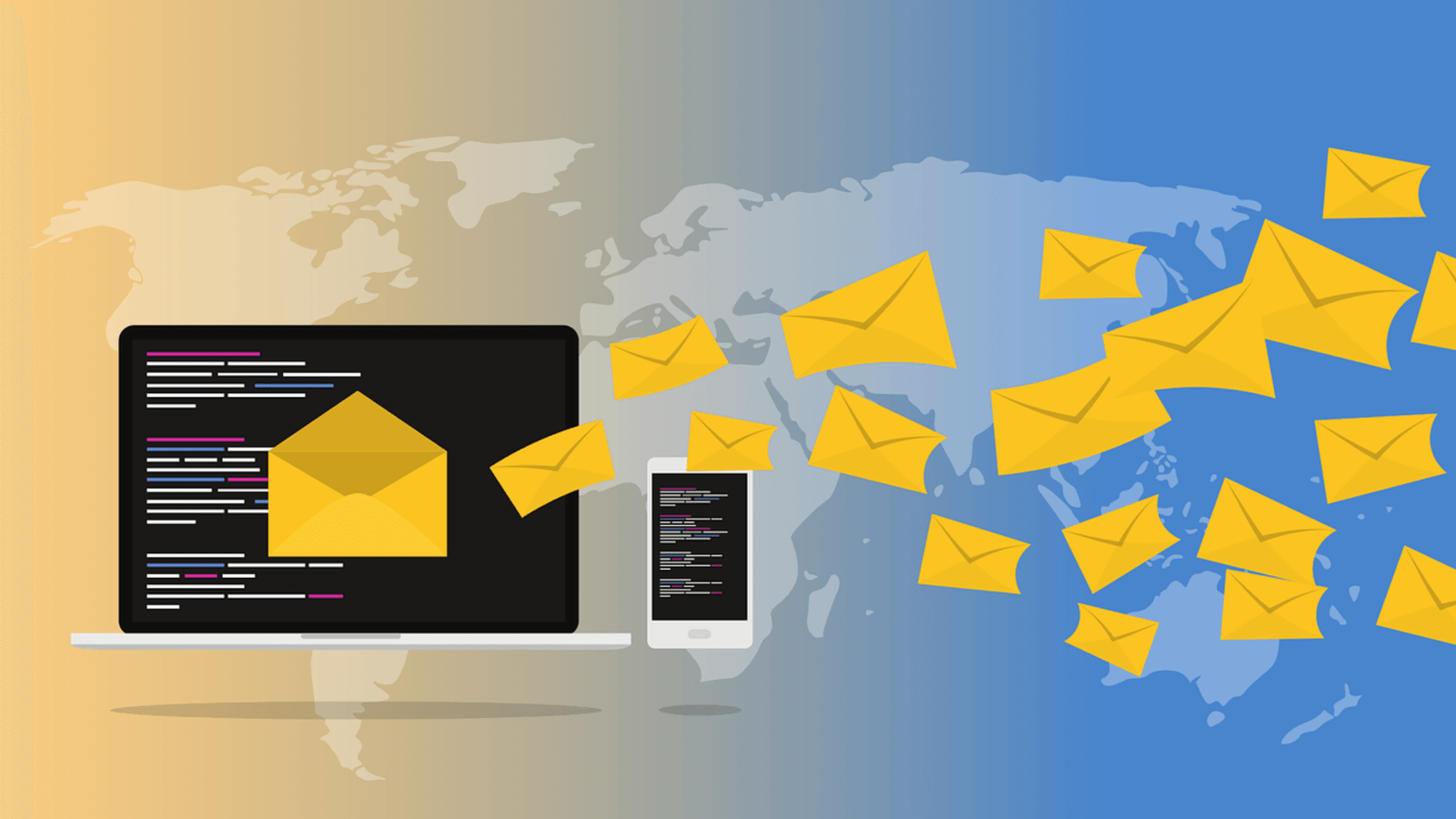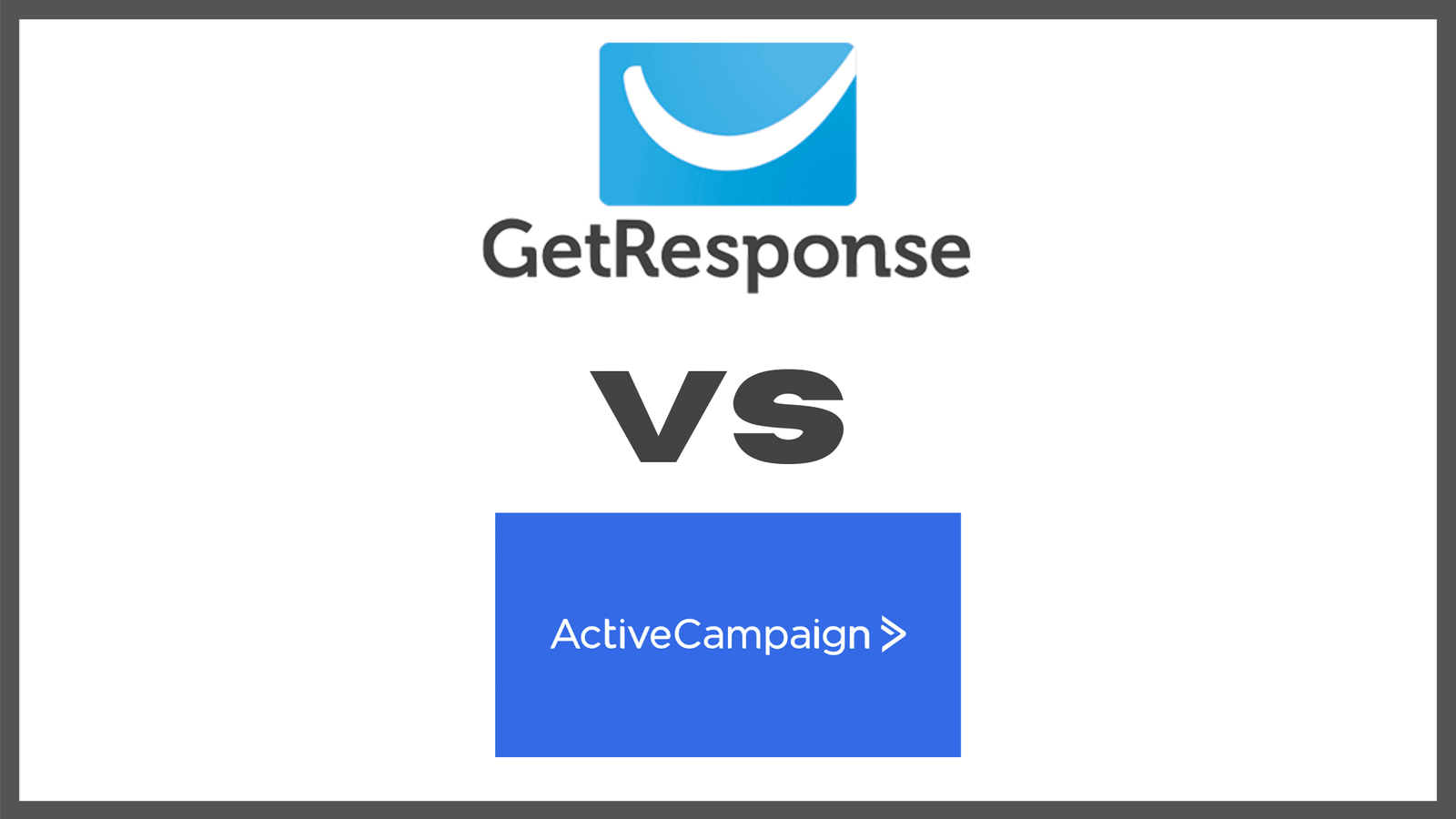With over 180 million customers, all over the world and a many memorable advertising campaigns, Wix is certainly one of the most significant players in the drag and drop, website builder space.
However, although this service excels with templates, designs and aesthetic beauty, you might want to benefit from one or more of the amazing features that BlueHost offers to its customers. To this end, moving your digital assets, blogs and resources from Wix to BlueHost can be easy and stress-free under the right conditions.
Welcome to another exciting episode of transferring your domain name to Bluehost. Maintaining your domain registration and hosting services within the same company allows you to manage both services with only one login password, making it easier and safer to stay on top of everything related to your website.
Here are just a few guidelines to help make your transition a smooth and pleasant experience.
- You should know that as you move from Wix to BlueHost, Wix will not track the status of your transfer once it’s been initiated. The receiving domain registrar (BlueHost) for updates on your transfer.
- If transferring to Network Solutions, let them know you are transferring your domain from Wix to BlueHost. They should provide you with a form to fill out.
- To transfer a .co.uk Wix domain away from Wix to BlueHost, you must submit a special request.
- If you’re looking to transfer a domain that’s expired, click here to learn what you need to do.
- If you change your contact information in admin, you’ll be unable to transfer your domain for sixty days.
- As soon as you click “I Still Want to Transfer”, we’ll send a transfer authorization code (EPP code) to your domain’s registrant contact email address.
- Once you get the code, follow the instructions from your new domain provider to transfer your domain.
- It can take up to 7 days for the transfer to complete.
Transfer domain from Wix to BlueHost: Steps to take in Wix
- Go to the Domains page.
- Click the three dot icon next to the relevant domain and select Transfer Away from Wix.

- Click Transfer Domain.
- Click I Still Want to Transfer.
Please note the following as you process your transfer from Wix to BlueHost;
Review and update your contact information:
You may find your contact details on the WIX records as that’s an ICANN requirement. Make sure to update the information provided in this section with such details as your email (preferably a Gmail or Yahoo but NOT your domain based email service) as key details for the transfer process will be forwarded to you using these details.
As you switch from Wix to BlueHost, you may follow a simple three step process;
Sign into your account
Click the user panel
Select account settings
Change details such as your phone number, email etc.
Disable Privacy:
You’ll need to disable your domain privacy settings. Your contact details are protected by your privacy settings on the WHOIS database. Also, the recipient registrar (BlueHost) will require this information to send the EPP codes for the transfer to be initiated.
Update your Nameservers:
Your nameservers point your traffic in the general direction of your host server. The reason to initiate this process is that it saves you time when the transfer begins as you’ll be unable to make the changes once the process is initiated.
BlueHost nameservers are as follows;
- ns1.Bluehost.com
- ns2.Bluehost.com
As you switch from Wix to BlueHost, Update your Nameservers:
- Go to domains
- Click the … icon on the left side of the “buy a mailbox” CTA
- Scroll down and click show more to see the privacy options
- Click “turn off the privacy protection”
- Enjoy
Unlock the domain:
The next move is to make your domain available for transfer by unlocking it. You may need to do this manually or it may be done for you by your registrar.
Obtain your EPP/Authorization code:
Your EPP code is a combination of letters, numbers and symbols that make the transfer possible. Once you click the “I still want to transfer” tab in Wix, you’ll receive the authorization code to initiate the process in BlueHost.
Transfer domain from Wix to BlueHost: Steps to take in BlueHost
- You should log into your Bluehost cPanel account
- Navigate to the domains at the top.
- Click the “transfer” tab
- Insert your domain name without the www at the front, such as i-am-a-test.com, in the designated text box.
- If you’ve changed the nameservers of your Wix domain to BlueHost, Step 2 will tell you that the ownership of the domain is verified.
- Enter the EPP/Authorization code you received from Wix and proceed.
- Also, Bluehost will automatically populate the directory name and sub-domain name in Step 3. Click the Assign this domain button.
You’re all set. You’ll find a new directory for your new domain in the public_html directory of your Bluehost account. This is the root directory of your website.
Conclusion
Wix is a great option if you’re looking for amazing templates and beautiful themes. However, if you’re looking for a different kind of host, BlueHost has a solid suite of tools and features that might serve your digital ambitions. If you run into any difficulty during any stage of the process, don’t hesitate to reach out to the customer service teams at Wix, or BlueHost for any clarifications.
Please note that the UX/UI and process flow of hosting services are constantly being re-designed and so, should you find any material differences in process or output, it is likely due to this. If this occurs, please do well to leave us a message and consult other authoritative sites to complement the information available here.