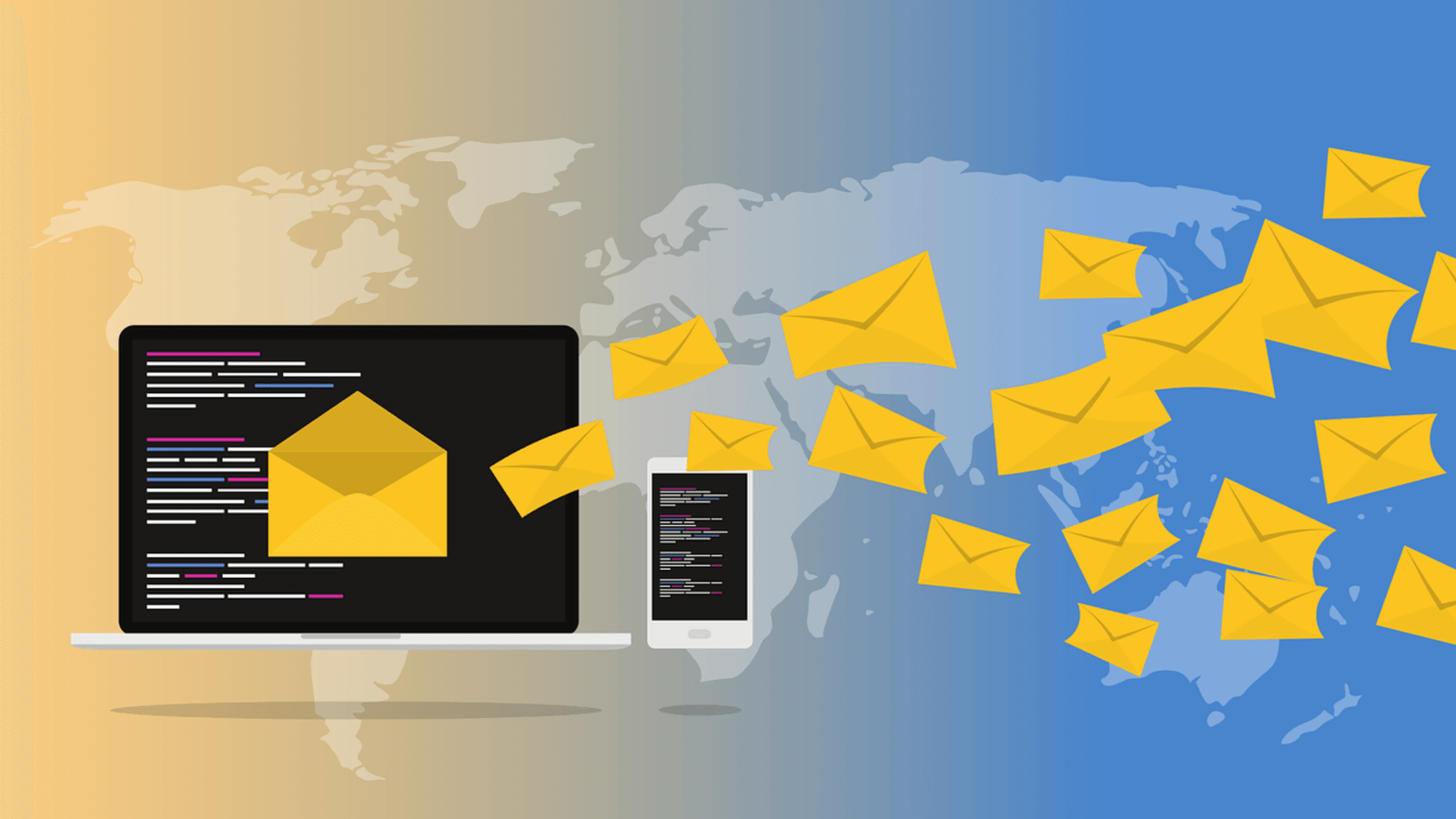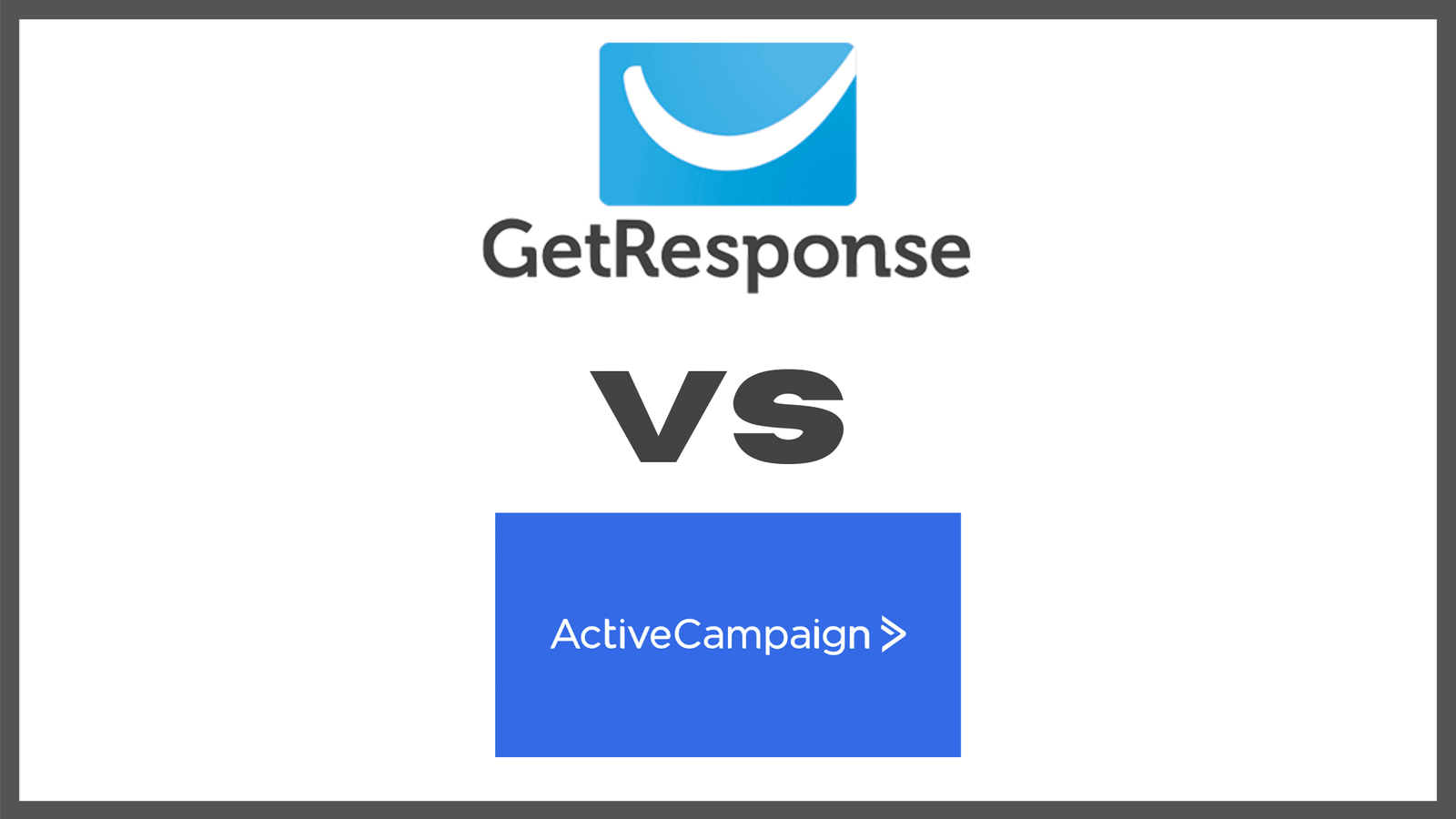If you’ve spent any amount of time hosting digital assets online, you’ve probably had to deal with one form of data loss or another. CodeGuard Basic solves this problem by enabling automatic data back ups to your data files online. Wherever changes occur on your website, CodeGuard basic works to ensure that the previous versions are saved.
CodeGuard basic is especially useful because it ensures that should there be serious issues with your website, you can restore your website to a previous working state almost instantly.
CodeGuard – What are its key features?
If you’ve spent any amount of time hosting digital assets online, you’ve probably had to deal with one form of data loss or another. CodeGuard solves this problem by enabling automatic data back ups to your data files online. Wherever changes occur on your website, CodeGuard basic works to ensure that the previous versions are saved.
CodeGuard basic is especially useful because it ensures that should there be serious issues with your website, you can restore your website to a previous working state almost instantly.
CodeGuard Basic – What are its key features?

CodeGuard basic Daily Back-Ups
CodeGuard backs your websites up every single day. Where changes occur, you’re notified almost instantly and a back-up version is documented so that where losses occur, older versions of your assets can be available to you on request.
Malware Gone
CodeGuard scans your websites for malicious activity. It also discovers and fixes potential threats to your website. Where there’s malware, this patented functionality can mitigate active and passive threats to your digital assets.
WordPress Plug in & Change Alert
CodeGuard is featured on WordPress as a plugin which is easy to find, and install once you’re ready to make your selection among the available CodeGuard back-up options. Also, you get emails whenever changes occur on your digital assets. This function helps you stay on top of all the changes that you, or your team initiates to your website.
CodeGuard Basic – How does Back-up work?
After the initial data transfer which is completed with a “get” command over the FTP or SFTP. For consequent data transfers, CodeGuard basic uses the “is – list” to make small changes to the data based on your activity over time. Due to the efficiency of the CodeGuard process, minimal memory is required after the initial data transfer.
CodeGuard – How do the different versions differ?
Each version of CodeGuard offers the same basic features. They all come complete with automatic back-ups daily, and site monitoring for malware. With the advanced plans, you can enjoy a concierge restore where a staff developer personally oversees your back-up process.
CodeGuard – What plan is best for me?
The most suitable plan for you will depend to some degree on what your needs are and what the requirements are for successful day to day operations. If you’re working by yourself or in a small agency, you might do just fine with the CodeGuard basic plan or the personal plan. However for larger operations with more sites, and higher capacity requirements, the team or small business option offers tremendous value for money.
CodeGuard – Pricing

- Personal – $60/ Annum – 1 site/ 5 GB storage
- Professional – $39/ month – 12 sites / 50 GB storage
- Team – $79/ month – 25 sites/ 125 GB storage
- Small Business – $239/ month – 100 sites/ 500 GB storage
*All plans are billed annually.
Conclusion
CodeGuard is available as a free add-on for BlueHost Choice Plus, and BlueHost Pro. Once you sign up to these plans, you’ll get the extra value of a free to use CodeGuard basic service. Should you desire a cost-free back-up experience, signing up to any of the above hosting plans is definitely a viable option for you.
Please note that cPanels, Dashboards and digital services are constantly evolving and so, we’re constantly tracking changes and adapting our content. Should you find any material differences in process or outcomes, please leave a comment and refer to other sources for more information.If you’re looking to move your blog or website from Weebly to BlueHost, you’ll need the right guide to do it. Click here to learn more. If you are looking for web hosting then read this article where I compared 8 best web hosting plans.