Weebly is amazing for its drag and drop website builder but if you’re looking for the edge in power, BlueHost is a great option to consider. With over 2 million websites under management and a rapidly growing list of deep features that include free SSL, and CDN connections which are some of the most robust in the business, it’s a good idea to move to BlueHost once you’ve considered all the features they’ve got to offer.
Thankfully, the process of transfer from Weebly to BlueHost is fairly straightforward, and activating from BlueHost cPanel is easy as well once you follow the right steps from the onset. To this end, find below, a detailed guide to help you navigate this process without any complications.
Here are just a few guidelines to help make your transition a smooth and pleasant experience.
- A domain name can not be transferred within 60 days from the registration date. This is not a Weebly policy, but a restriction put in place by ICANN
- Due to ICANN policy, making changes to your registrant contact information (email, phone number, first/last name) will result in a 60 day registrar lock during which you will be unable to transfer your domain name.
- Transferring to a new registrar means you will manage your domain name settings and renewals through another company, but you can still host your website with Weebly if you wish. You may also want to consider keeping your domain name with Weebly and setting it up to work with another host.
- Domain name transfers work differently for ccTLD, or country-specific, domains (e.g. co.uk, .de, etc). If you bought a ccTLD through Weebly and would like to transfer out, please let our support team know and we can help you.
- When transferring your domain name, you must disable what’s known as the registrar lock – disabling this is what will allow you to start the transfer, but it also disables whois privacy protection if you have it enabled. You’ll need to set up privacy protection again with your new registrar.
And without any further delays these are the individual steps needed to successfully transfer your domain from Weebly to Bluehost. So sit down and get comfortable, you will definitely want to write this down.
How To Transfer Your Domain From Weebly To BlueHost
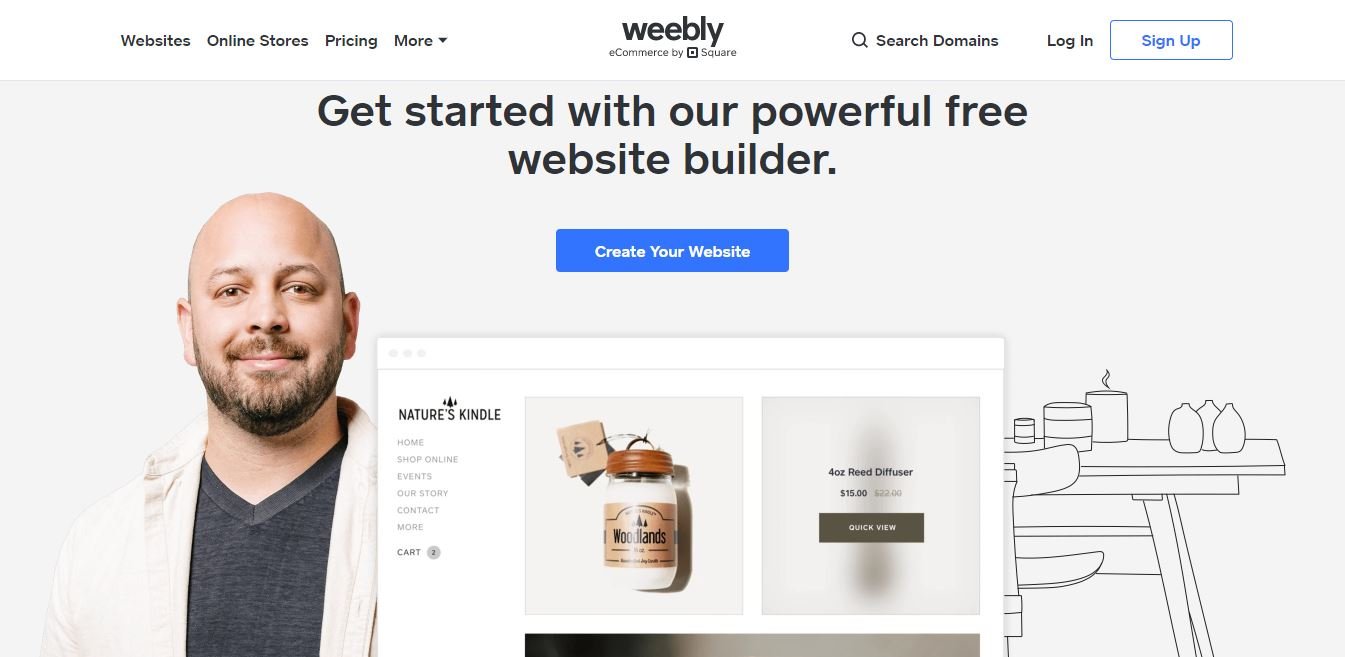
- Go to the Domains page in your account
- Click on the domain name you’re planning to transfer.
- You’ll now see all of the various options for managing your domain name and related services like email. Go ahead and click on the “Disable” link under the Registrar Lock icon.
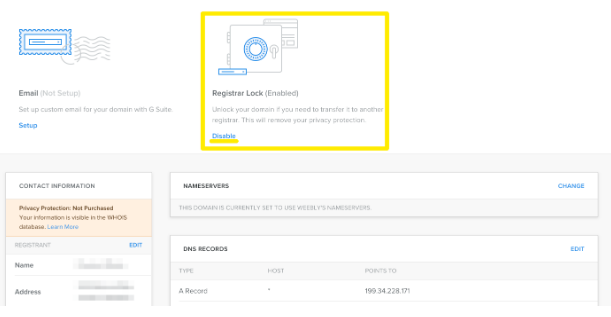
After disabling the registrar lock you’ll see the EPP authorization code below. Select the text and copy it, making sure to copy the entire code. Don’t worry if you change your mind – you can reactivate the registrar lock and hide the EPP code by clicking on the Enable link.
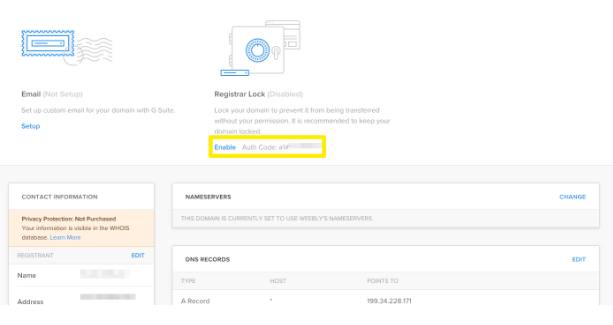
- The rest of the transfer process will take place with your newly chosen registrar, so please refer to them for further instructions (they’ll need that EPP code, too).
How to activate your transfer from Weebly To BlueHost
Once you’ve taken care of the first bit on Weebly, it’s still really important to get the other parts on BlueHost right so you’re coasting through instead of stumbling through mistakes every step of the way.
The section below is a simple guide to the process. Note that while a few slight differences might exist depending on your particular user interface (Legacy or Rock), you’ll find your way with this guide.
If you’re having any trouble with either of the two UI’s, a simple google search will yield millions of viable answers. Otherwise, you can send an email to your registrar or the recipient service and they should respond with tenable answers.
- Log into your cPanel on your BlueHost hosting service
- Navigate to the section tagged “transfer” and click on it
- Enter your domain name details without the “www” appended so – xyz.com NOT www.xyz.com
- Enter previously received EPP or Authorization code
- Enter 2FA verification code which will be sent to your email
- Check your admin email settings if you’re having trouble with the verification code
- Change the nameservers to reflect your new host if you missed that step earlier
- Make the payment and enjoy!
Conclusion
Transferring your domain name can be simple, when you’re guided by the right instructions. The sections above are a serious attempt to provide relevant instruction and so, we’ve kept things as simple and itemised the key steps for clarity.
Please note that cPanels, and hosting service dashboards are constantly evolving and so, should you find any material differences in process, please leave a comment and we’ll make changes as required. Otherwise, the steps outlined will not digress too wildly as future updates are launched.
If you’re looking to secure your digital assets on BlueHost, Sitelock might be a useful option to consider. click here to learn more.


