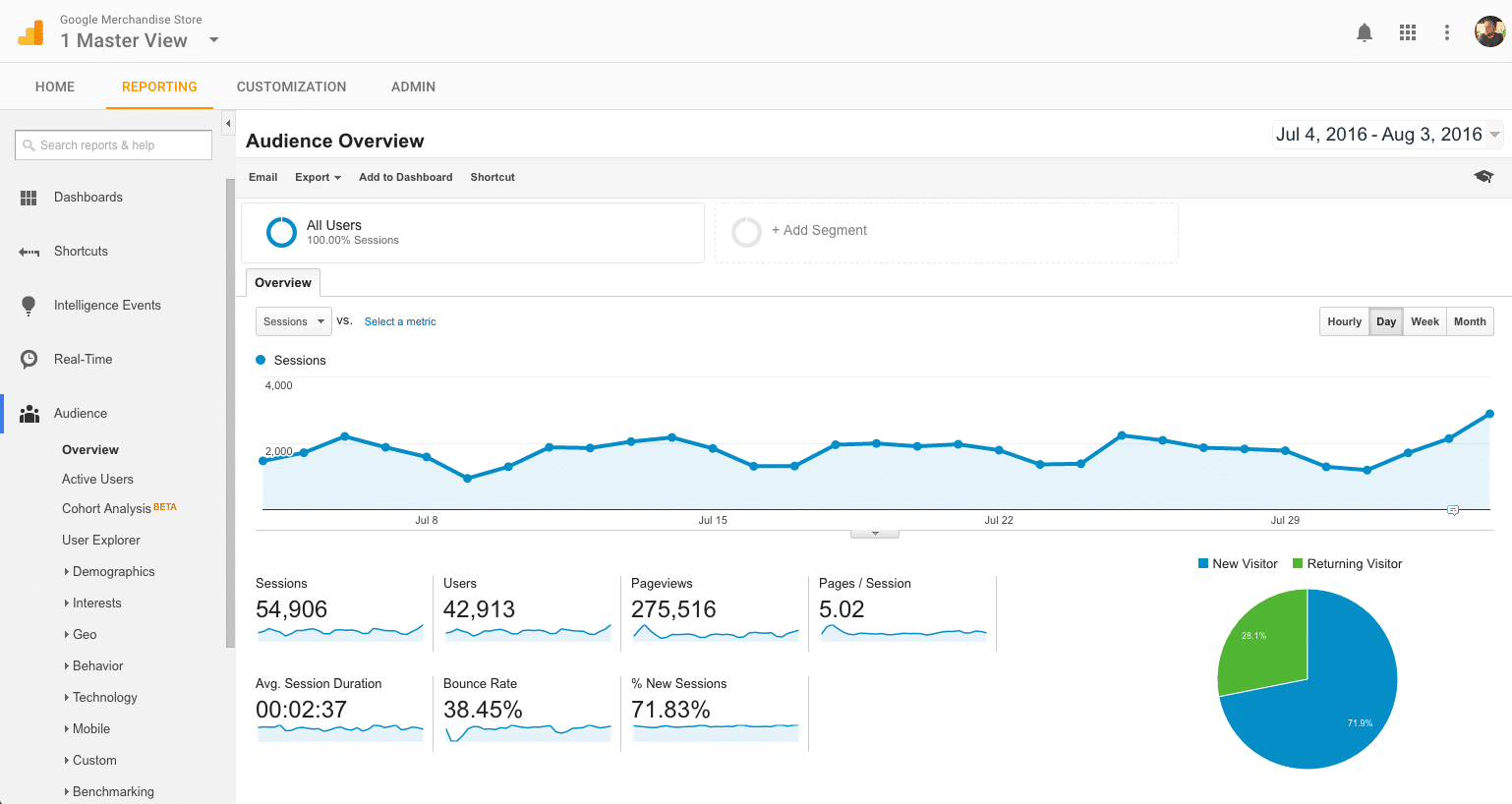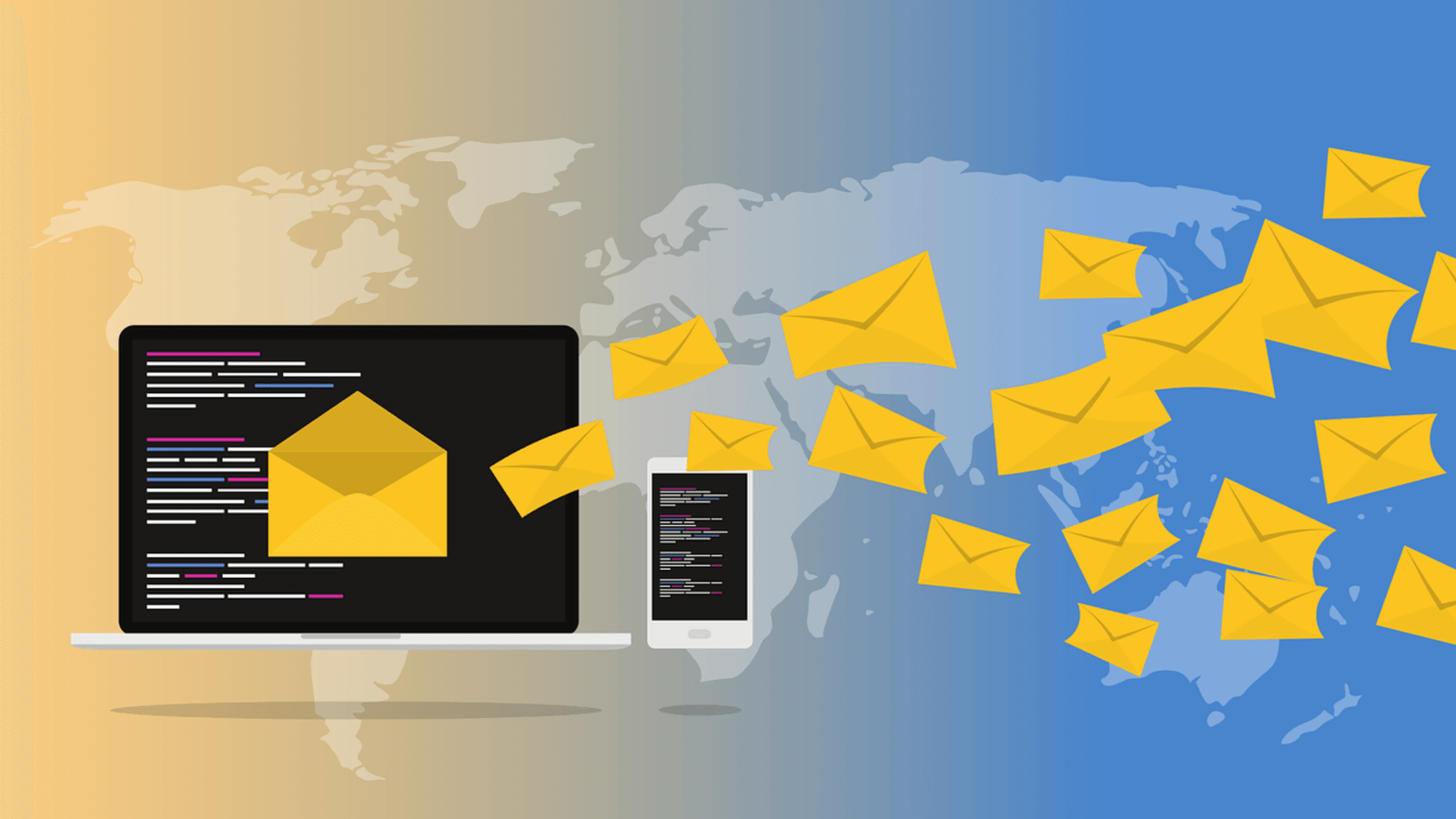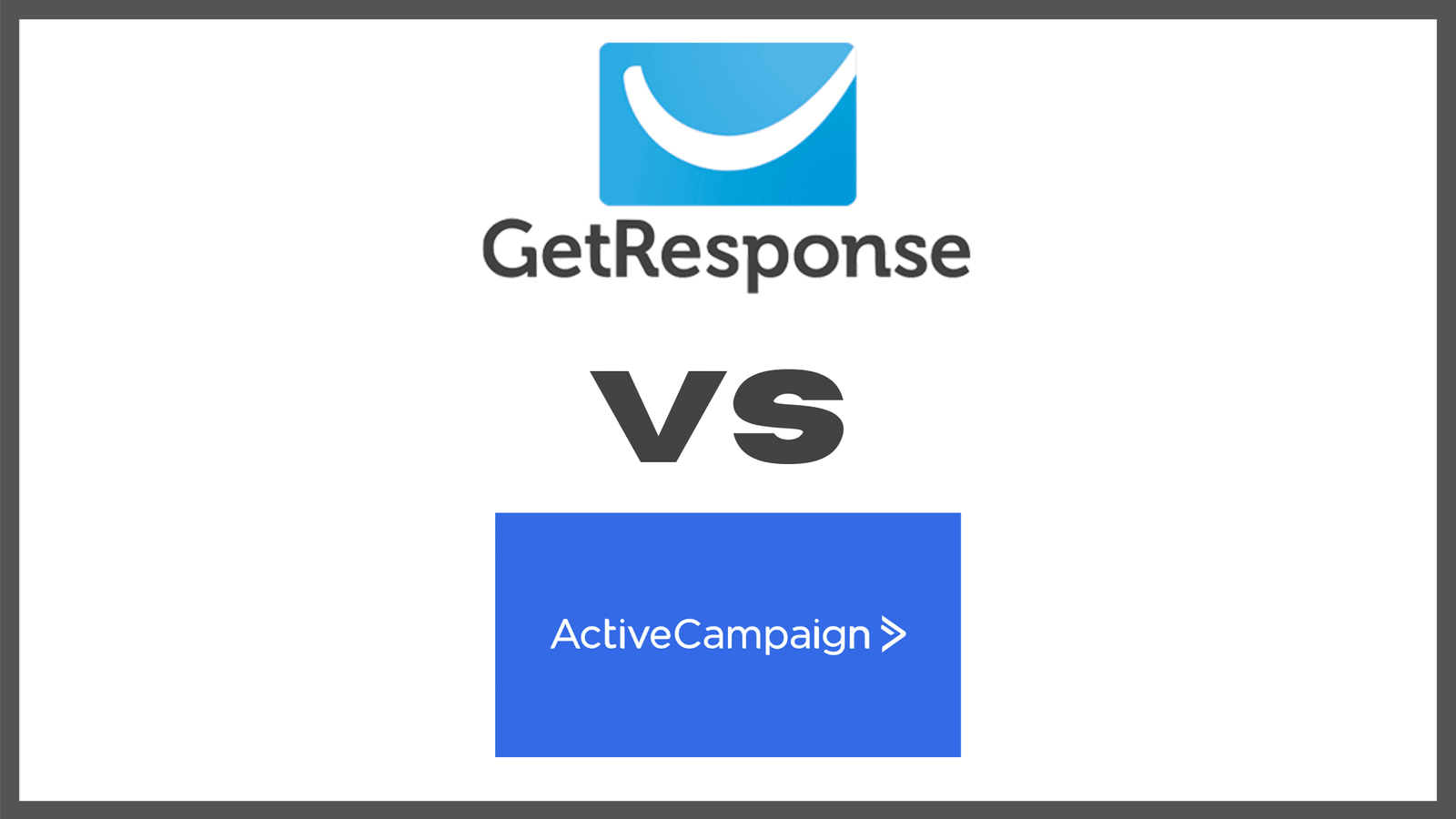If you’re a seller on the internet, or care about getting your products and services to as many customers as possible, you need an email strategy that rocks to succeed.
Among other things, autoresponders make email marketing a possibility because they allow you (the business) schedule communications that are relevant, contextual and hopefully, meaningful to buyers.

Common use cases for an autoresponder
When customers purchase an item, follow up emails may be sent to ask about the experience or seek feedback on potential improvements.
Autoresponders may also be set up to welcome new subscribers and offer them freebies or discounted products to create a viable chain of evangelists who will deliver your word of mouth strategy.
Depending on your creative and strategy, autoresponders can also help to inform your customers about new products that might suit them and in that way, boost conversions and revenue.
The value that an autoresponder unlocks for your business is that it automates one-on-one conversations that might otherwise be repetitive, automates customer decision making process and saves you valuable time.
Generally, autoresponders deliver messages based on a predefined schedule which you or your team will set depending on specifics of your business and your comms strategy.

Who benefits the most from autoresponders?
Everyone.
Although big businesses need autoresponders to handle their massive sales volumes, solopreneurs and small businesses can take their businesses to the next level by creatively applying the autoresponder function to their commercial operations.
Some of the autoresponder functions that can drive small business growth include;
- Add messages to the autoresponder cycle
- Build new autoresponder messages from scratch
- Move messages to different days in the autoresponder cycle
- Prevent unscheduled messaging
- Factor in time zone complexities into email delivery
- Preview, edit and duplicate messages to avoid repetition
Should you wish to make use of autoresponders, be sure to check the box add to cycle day for your subscription method.
All things considered, you can apply autoresponders to different email situations. Getresponse is an email marketing service that provides a “swiss-army” type suite of tools that automate your whole marketing process.
Getresponse marketing automation
Getresponse offers effective marketing automation tools which bring ideal customers to business owners.
These tools allow you to design and automate a time-bound marketing workflow that reflects your subscribers’ journey.
To broaden this, marketing automation is a sequence of dominant conditions, filters, and actions that are combined to create workflows in which customers’ experience reflects.
Marketing automation tools on the other hand are mechanisms used to build a workflow from scratch. Getresponse gives a long list of automated marketing tools which enable you to design supple processes that embrace your unique business model.
The section below describes some of the key getresponse marketing automation features:
Easy to build
Getresponse marketing automation comes complete with seamless tools that enable you to capture and convert leads into ideal customers.
The tagging function lets you automate messages that suggest preferable products or services to the potential customers on your contact list.
Also, within getresponse, you can easily set up specific campaigns for your subscribers by making use of its pre-built workflows such as its readymade templates or just build your customer workflows from scratch.
Getresponse marketing automation helps you serve your potential customers/clients on your contact list better by ensuring that your audience never misses out on any of your product sales.
Besides, you can nurture subscribers who have displayed an interest in your offerings via the getresponse marketing automation platform by sending mails or displaying ads which can be bought and paid for on the platform.
With this, you are able to set up an automatic email campaign with relevant offers for your subscribers and as well, save yourself excess workloads.
This in turn leaves you the time to gain more subscribers, build a connection with them, and develop your business further at a higher pace.
Customer journey automation
Getresponse marketing automation enables you to track your customer and visitor’s journey via marketing automation workflows, based on their data and behavior.
You can track your clients’ journey across clicks, keystrokes and other time-based actions on your website.
Also, you can get a detailed breakdown of how often your customers visit your page directly or through a landing page and the subscription rates.
Besides, getresponse lets you set out your campaign goals with accurate precision, using your subscriber’s journey, to optimize your outcomes inline with your commercial goals.
The customer journey automation achieves this with features such as;
- Create automation events based on users behavior
- Take action based on selected conditions
- Use filter for accurate and more precise tagging

Customer segmentation
Creating and deploying communications to segments in getresponse marketing automation means grouping specific contacts found with specific conditions and saved under a unique name.
Segments allow you to set aside a specific group of people with a specific search condition without keeping them in a separate list.
How does customer segmentation occur in getresponse?
Getresponse marketing automation helps you to track and rate your customer’s action after segmenting them based on specific data and criteria.
In addition, getresponse enables you to manage your contact list and send newsletters to your subscribers based on your subscribers’ actions or their needs and wants.
Besides, getresponse allows you to monitor your subscribers’ engagement so you can group them in accordance to their actions.
Segmentation removes the friction from your marketing by creating an allowance for you to understand who your most profitable customers are and deploy your communications efficiently to maximize value creation.
Once you’re on getresponse, you’ll get an unlimited number of tags to segment your subscribers in all sorts of ways.
Finally, getresponse lets you allocate points to each of your customers based on actions they take on your website.
Once you have this data, you may deploy targeted communications that can alter their decision making processes in your favor or define a strategy for driving traffic to your product pages.
Getresponse analytics
Analyzing clicks, open rates, and bounces is a good way to make data-driven business decisions.
Getresponse allows you to examine all your growth areas (like emails that led sales) and as well, monitor events on your pages so as to understand what works best for your business.
Also, you can get to know your contacts’ engagement patterns and improve your email marketing to suit your subscribers’ actions and preferences.
Summary and conclusion
Autoresponders make email marketing and marketing automation possible because it enables instant, time and action based, one-on-one customer engagement.
Within the getresponse suite, getresponse autoresponders function in analytics, segmentation, customer journey automation and customer scoring to enable data driven decision making for your business.
In this way, it provides small businesses with modern tools for success and data points which they would otherwise have no way of obtaining.
Ultimately, getresponse autoresponders serve the supremely important commercial functions of instant automation and personalization in communications to enable seamless and frictionless experience on your digital assets.
While other options are available, getresponse offers some of the best tools in its class at a price level that’s affordable and viable for small businesses everywhere.